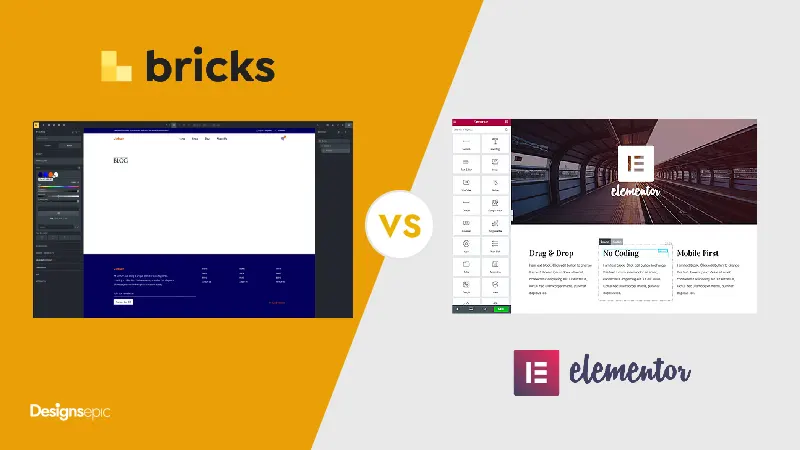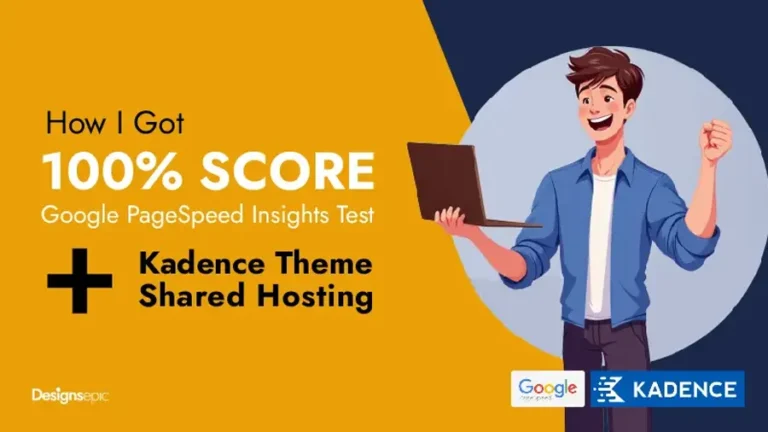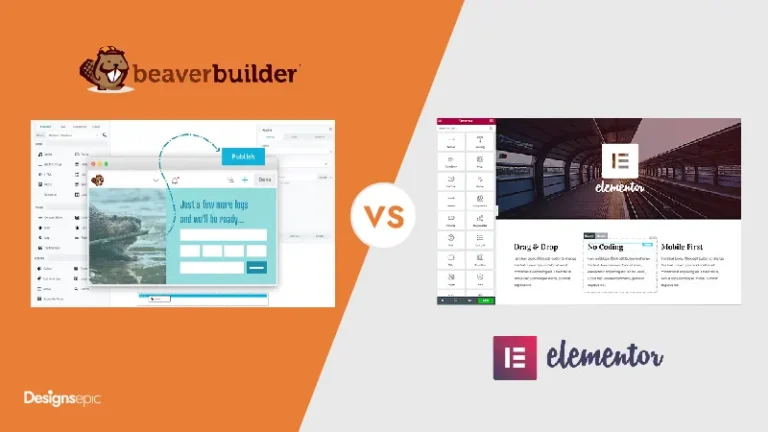Elementor vs Bricks Builder: A Comprehensive Comparison of Two WordPress Page Builders
In this article, we’ll compare Elementor vs Bricks Builder across key areas like ease of use, speed, flexibility, pricing, and best use cases—so you can decide which one fits your website project best. Throughout this comparison of Elementor vs Bricks Builder, we will highlight what makes each tool unique and suitable for different types of users.
Building a modern WordPress website today is less about knowing how to code and more about choosing the right tools that allow you to design, customize, and optimize efficiently. Among the top players in the WordPress ecosystem, Elementor Pro and Bricks Builder stand out as two of the most discussed and debated page builders, especially in discussions about Elementor vs Bricks Builder.
When evaluating Elementor vs Bricks Builder, it’s important to analyze their user interfaces, support resources, and community engagement. Each has its strengths that cater to different user needs.
Both promise freedom of design, full control over layouts, and the ability to build visually stunning websites without touching PHP or CSS. Yet, they differ in philosophy, performance, features, and the kind of users they attract. Elementor vs Bricks Builder is often a heated debate in the community. Elementor is the established giant with a massive ecosystem and beginner-friendly drag-and-drop editor. Bricks Builder is the fast-rising challenger, known for performance-first builds and developer-friendly features.
Overview of Each Builder
Elementor vs Bricks Builder: Which Page Builder is Right for You?
Elementor:
Elementor is one of the most popular WordPress page builders, powering millions of websites worldwide. It works as a plugin that sits on top of WordPress, giving users a true drag-and-drop WYSIWYG editor with hundreds of widgets, templates, and integrations. Elementor has become the go-to choice for freelancers, agencies, and businesses that want professional-looking sites without relying heavily on developers.
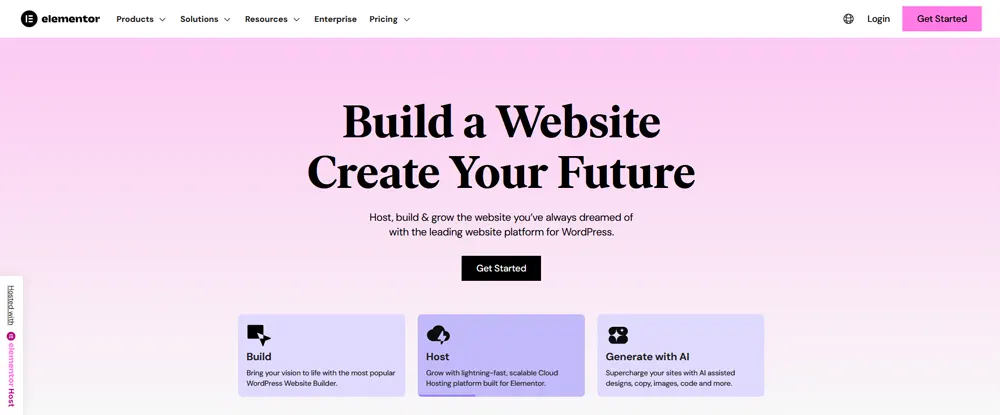
Strengths of Elementor
Bricks Builder
Bricks Builder is a relatively newer entrant but has quickly made waves in the WordPress community. Unlike Elementor, Bricks is not just a plugin—it’s a WordPress theme with a built-in visual builder. This gives it complete control over performance, markup, and site speed. Bricks emphasizes clean code, lightweight output, and developer-first features like class-based styling, dynamic data, and query loops.
In considering Elementor vs Bricks Builder, users often weigh their options based on personal goals and technical skill levels.
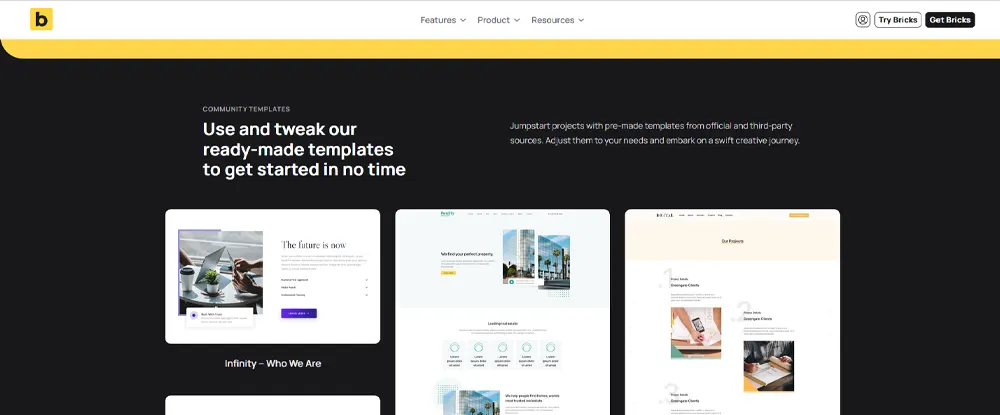
Strengths of Bricks:
The ongoing discussion around Elementor vs Bricks Builder showcases how each tool meets different design philosophies.
Ease of Use
Elementor
Elementor is designed to be as visual and beginner-friendly as possible. You simply drag widgets from a panel onto the page and customize them in real time. Its learning curve is gentle, making it accessible even for non-technical users.
Pros
Cons
Bricks Builder
Ultimately, the Elementor vs Bricks Builder decision will depend on your specific needs and preferences.
Bricks, while still visual, takes a more structured, developer-friendly approach. It promotes class-based styling, global tokens, and utility-driven design systems. The interface is clean but can feel less intuitive for beginners compared to Elementor.
Pros
Cons
As we analyze the strengths of both platforms, the Elementor vs Bricks Builder debate continues to evolve.
Winner:
Elementor (for its beginner-friendly UI and WYSIWYG editor).
Performance and Speed
Elementor
Elementor has improved performance significantly with Flexbox Containers, reducing DOM size and improving Core Web Vitals. However, it still adds extra CSS and JavaScript, and poorly optimized builds can lead to heavy, slower websites.
Pros
Cons
Bricks Builder
Bricks is built with performance as a top priority. Its output is lean, lightweight, and optimized for speed out of the box. Since it’s a theme and builder in one, there’s no duplication of resources, and websites often score higher in Lighthouse/GTmetrix without extra optimization.
Pros
Cons
Winner:
Bricks Builder (for superior speed and performance).
Design Flexibility and Features
Elementor
Elementor is unmatched in design freedom and visual creativity. From animations to gradients, popups, custom headers/footers, and WooCommerce templates, it gives designers every tool imaginable. The downside: all this power can hurt performance if not optimized.
Pros
Cons
The Elementor vs Bricks Builder comparison reveals much about the evolving landscape of website design tools.
Bricks Builder
Bricks focuses on cleaner, system-based design flexibility. It may lack Elementor’s flashy animations, but it excels in scalable, reusable systems like class-based styling, dynamic content binding, and advanced queries.
In the debate of Elementor vs Bricks Builder, understanding the user base can provide insights into which platform might best serve your requirements.
Pros
Cons
Winner:
Elementor (for creative freedom and visual effects).
Theme and Template Integration
Elementor
Elementor Pro includes a Theme Builder, allowing you to design headers, footers, archives, 404 pages, and single posts. It also has a vast library of pre-built templates, plus compatibility with almost any WordPress theme.
Pros
Cons
Bricks Builder
Bricks is both a theme and builder, meaning you don’t need an external theme. Everything—headers, footers, archives, single templates—is managed natively within Bricks.
Pros
Cons
While both options have their merits, many users often find themselves in the Elementor vs Bricks Builder conversation.
Winner:
Bricks Builder (for seamless theme integration).
Third-Party Ecosystem and Community Support
Elementor
With millions of users, Elementor has the largest ecosystem of any WordPress page builder. There are countless add-ons, templates, tutorials, and communities worldwide.
Pros
Cons
Bricks Builder
Bricks has a smaller but fast-growing ecosystem. Its community is developer-driven, and while third-party add-ons are fewer, Bricks ships with powerful features out of the box, reducing the need for external plugins.
Pros
Cons
Winner:
Elementor (for its unmatched ecosystem and resources).
Pricing Comparison
Elementor
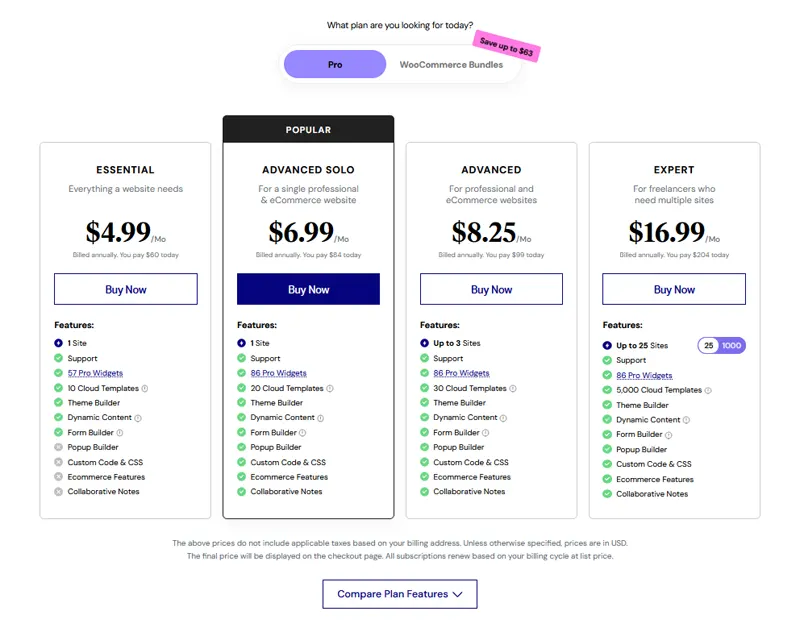
Bricks Builder
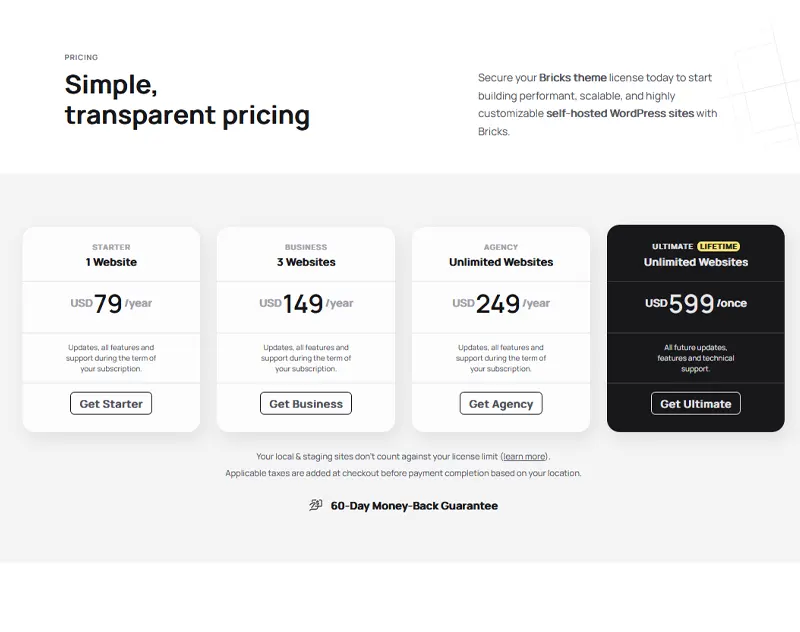
Winner:
Conclusion: Which One Should You Choose?
Both Elementor and Bricks Builder are excellent tools, but they cater to different audiences.
Bottom line:
Might Interested in:
Beaver Builder vs Elementor (2025): Which WordPress Page Builder is Best?
In conclusion, whether you opt for Elementor vs Bricks Builder, both tools offer unique features that can enhance your website building experience.