Top 5 Custom Fields Plugins for WordPress in 2025
Custom fields plugins for WordPress allow users to add extra information to posts, pages, users, or custom post types. This transforms WordPress from a simple blogging platform into a flexible content management system.
These plugins offer visual interfaces for creating and managing field types like text, images, dates, or dropdowns—often without writing code. They’re widely used to build dynamic websites like directories, portfolios, or custom forms.
Popular tools like ACF, Meta Box, and Pods cater to different skill levels. Whether you’re a beginner or a developer, custom field plugins give you the power to structure content exactly how you need it.
Advanced Custom Fields (ACF)
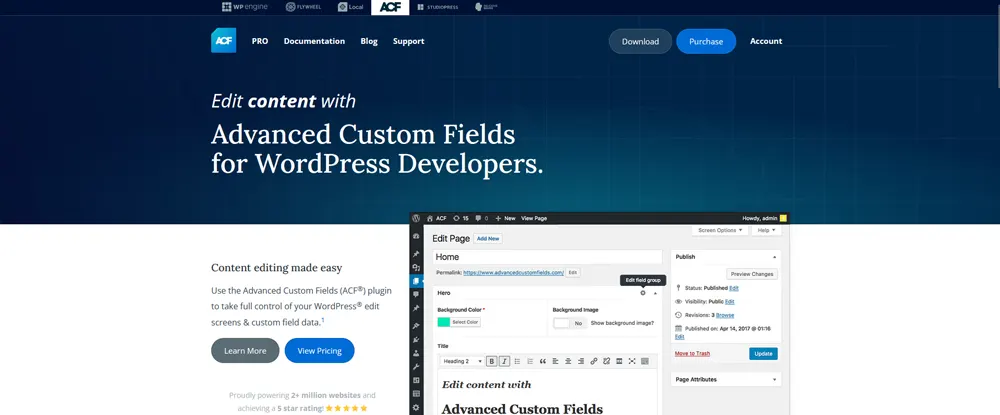
Strengths:
Pros
Cons
Best For:
Developers and power users who need robust, customizable field management with seamless integration into templates and Gutenberg.
Meta Box (Custom Fields Plugins)
Meta Box is a powerful, custom fields plugins for creating custom fields, meta boxes, custom post types, and settings pages. It supports over 40 field types including advanced inputs like Google Maps, date pickers, and dropdowns. A standout feature is its Online Generator, which builds the necessary code to display these fields in your theme—you can simply paste it into your functions.php. Meta Box is modular, lightweight, and compatible with Gutenberg and multisite setups. Reddit users sometimes regard it as the "#1 competitor to ACF" due to its flexibility and code quality, even offering better block integration via MB Blocks.
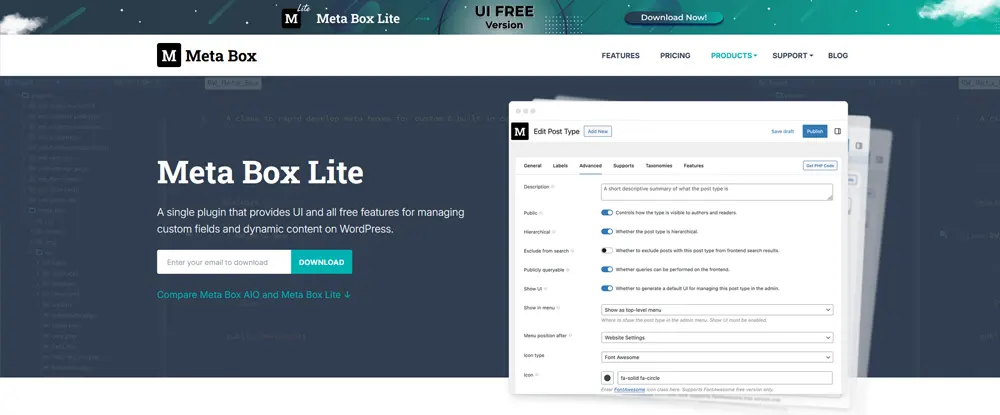
Key Features
Pros
Cons
Best For:
Developers who prefer code-driven workflows and clean modular design, want advanced features like Views/Blocks, and may find ACF too limiting or expensive.
Pods
Pods is an all-in-one, free (open-source) custom Fields plugins solution that lets you create not just custom fields but also custom post types, taxonomies, settings screens, and relationships—all in one plugin. With about 26 field types, visibility controls, Pod Templates, shortcodes, blocks and integrations with WPML/Polylang, it’s highly extensible. Developers on Reddit praise it for its power and flexibility—citing it as an ACF alternative, especially valued for its free pricing and deep functionality.
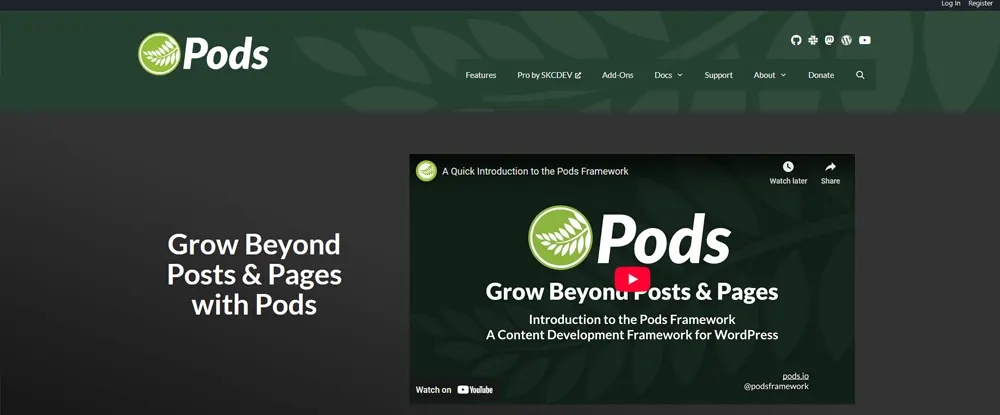
Key Features
Pros
Cons
Best For:
Advanced users or teams on a budget looking for a free, comprehensive solution for complex site architecture and relationships.
Toolset (Types)
Toolset Types (part of the Toolset suite) allows you to build custom post types, fields, and taxonomies without code, offering a visual interface for structuring content. It supports repeating field groups, parent/child relationships, and integrates with maps, forms, user access control, and WooCommerce. Pricing starts around €69/year for one site, with more powerful tiers offering unlimited sites and more features making it suitable for building directory-style or complex content use cases.
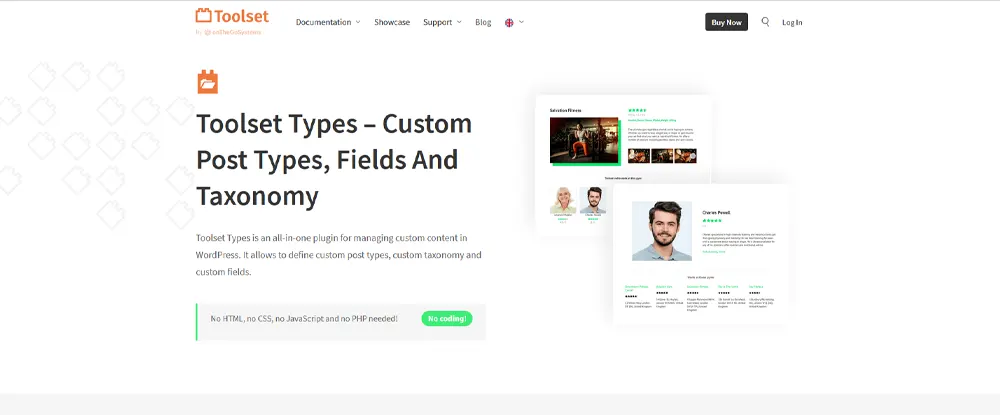
Key Features
Pros
Cons
Best For:
Agencies, developers, or site owners building complex, content-rich or resource-heavy WordPress sites needing a cohesive, no-code-friendly toolkit.
WordPress Creation Kit (WCK)
WordPress Creation Kit (WCK) offers a user-friendly option to build custom post types, taxonomies, and custom fields with ease, plus front-end templates and forms via its Pro version. It supports WYSIWYG, date, file upload, and other field types, and includes drag‑and‑drop repeaters and AJAX sorting. Its Swift Templates make front-end display manageable for non-coders. WCK strikes a strong balance between capability and simplicity, especially for projects needing moderate custom fields and CPTs with optional front-end control.
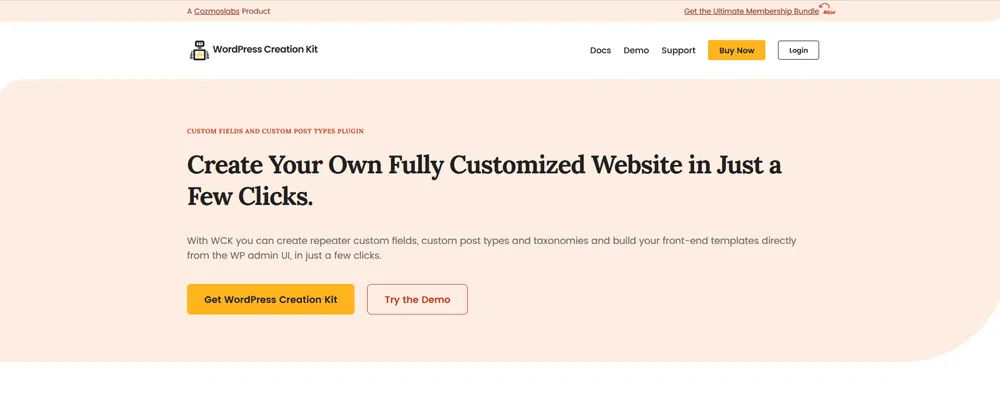
Key Features
Pros
Cons
Best For:
Site owners or small teams seeking a straightforward, no-code solution to set up custom content and optionally display it, without technical hurdles.








