Top 5 Free AI Tools for Image Editing in 2025
Artificial intelligence has revolutionized digital creativity, especially in the world of photo editing. What once took hours of manual adjustments in professional software can now be completed in seconds with the help of smart algorithms. In 2025, Free AI Tools for Image Editing are more advanced than ever, offering background removal, object cleanup, generative fill, and photo enhancement at no cost.
From students creating projects to entrepreneurs designing e-commerce visuals, AI-powered editors have leveled the playing field. These tools make professional-quality editing accessible to anyone with an internet connection. Whether you want to retouch a headshot, prepare product photos, or create stunning visuals for social media, there’s now a free AI solution that saves both time and effort.
This article explores the Top 5 Free AI Tools for Image Editing in 2025. Each tool is reviewed with an overview, key features, pros and cons, and a summary of who it’s best for. By the end, you’ll know exactly which tool matches your editing style and workflow—without paying for expensive subscriptions.
Photopea (Browser-based Photoshop alternative)
Photopea is one of the most versatile Free AI Tools for Image Editing, offering a browser-based experience that mimics Photoshop while integrating AI features. It supports PSD files, RAW photos, and standard image formats, making it an ideal choice for users who need flexibility without a subscription.
AI features like one-click background removal and text-based generative fill make complex edits simple. You can remove distractions, replace regions, and retouch photos without spending hours on manual masking. Since it’s web-based, there’s no need to install software, and it works smoothly on most devices.
Photopea bridges the gap between professional-grade editing and free accessibility. Its mix of layer support, adjustment layers, and AI-powered automation ensures both beginners and experienced editors can achieve polished results quickly.
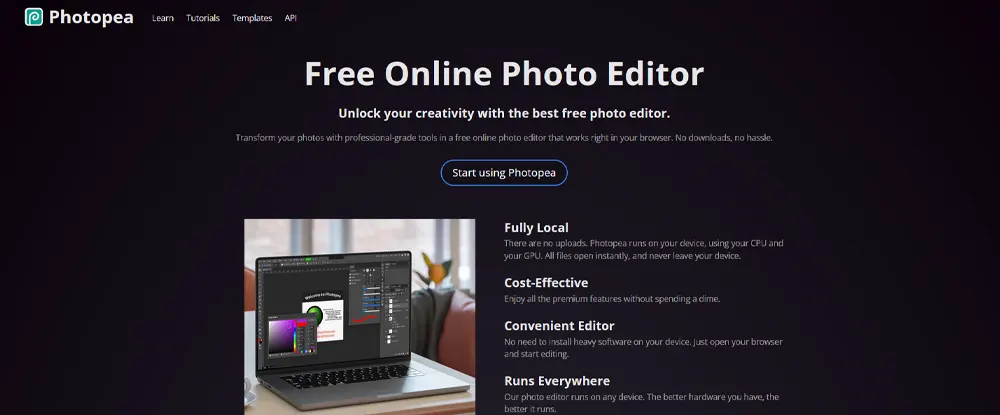
Key Features
Pros
Cons
Best For:
Users needing a free Photoshop alternative with AI-powered tools.
Pixlr (Batch editing & AI background removal)
Pixlr is another popular choice among Free AI Tools for Image Editing in 2025. It offers two editors: Pixlr E for advanced editing and Pixlr Express for quick touch-ups. Its standout AI feature is a free background remover that delivers clean cutouts with just one click. Even better, Pixlr allows batch processing of 100+ images, making it especially useful for e-commerce sellers and content managers.
Generative Fill capabilities let you remove unwanted objects, extend photos, or add new details with text prompts. Combined with an intuitive interface and mobile support, Pixlr is a time-saver for anyone managing multiple images.
The free plan is limited by ads and some feature caps, but its AI background remover and batch processing remain valuable at no cost. For product photography, catalog images, and social graphics, Pixlr provides a practical, reliable solution.

Key Features
Pros
Cons
Best For:
Sellers and creators needing fast, batch-friendly Free AI Tools for Image Editing.
Canva (Free) with Magic Studio Basics
Canva has become a household name for design, and its AI-powered Magic Studio elevates it into the list of top Free AI Tools for Image Editing. Even in the free plan, you get limited access to background removal, Magic Eraser for removing distractions, and Magic Edit for altering parts of a photo.
The beauty of Canva lies in its workflow. After editing a photo, you can immediately place it into thousands of ready-made templates for social posts, presentations, or thumbnails. This makes it perfect for non-designers who want polished, professional-looking results without the steep learning curve of traditional editors.
While premium features and unlimited Magic Studio credits are locked behind Canva Pro, the free tier still provides powerful AI tools for quick enhancements and content creation.
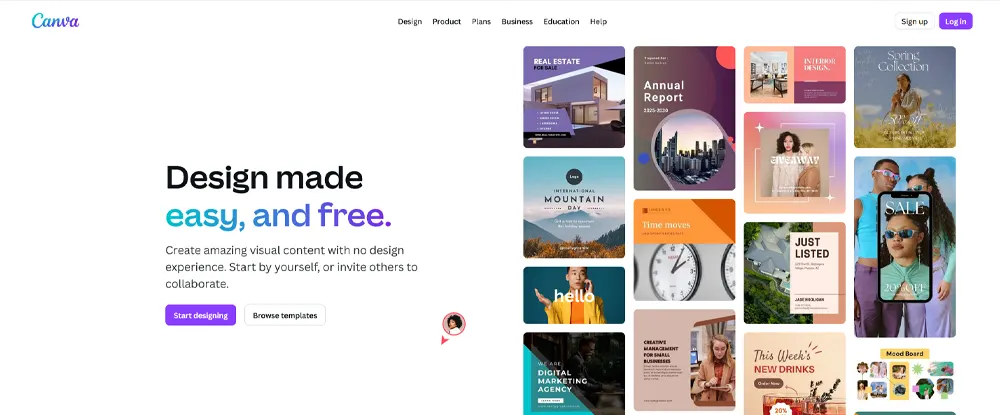
Key Features
Pros
Cons
Best For:
Non-designers wanting Free AI Tools for Image Editing integrated with templates.
Adobe Express (Free) with Firefly
Adobe Express is Adobe’s simplified design and editing platform, powered by its Firefly AI technology. As one of the most trusted names in creative software, Adobe delivers reliable Free AI Tools for Image Editing through Express.
The free plan includes AI background removal, customizable templates, and basic generative features. Users can clean up images, create social posts, or schedule content directly from the platform. Firefly’s integration ensures smooth generative fill and text-to-image capabilities, even if some features are capped on the free tier.
For creators who want Adobe quality without paying for Photoshop or Lightroom, Adobe Express offers a smooth entry point. Its web and mobile apps make it accessible, and its social publishing tools add extra convenience.
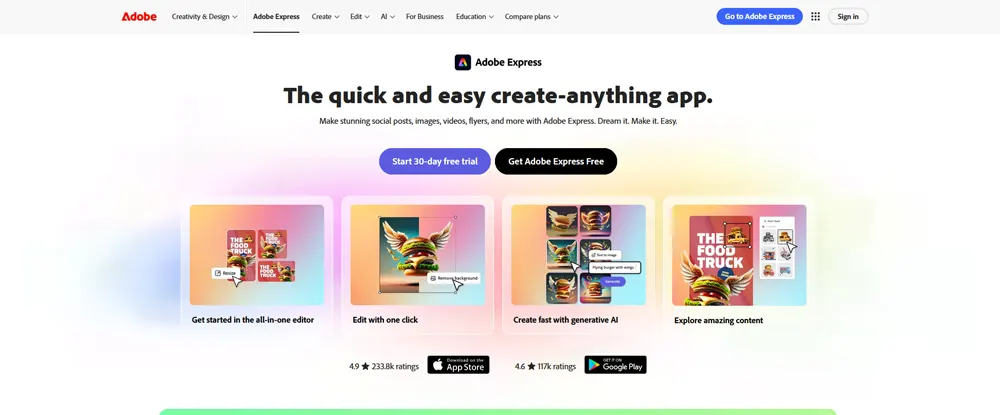
Key Features
Pros
Cons
Best For:
Social-first creators who want Adobe-quality Free AI Tools for Image Editing.
Fotor (Quick AI Enhancements)
Fotor rounds out our list of the best Free AI Tools for Image Editing with its strong focus on one-click enhancements. The platform is designed for users who want quick results without mastering complex software.
AI tools include photo enhancement, background removal, noise reduction, and sharpening. These features are particularly useful for e-commerce sellers, students, or anyone who needs a clean, professional look fast. While the free plan limits some exports and upsells advanced features, the essential AI utilities remain fully accessible.
For casual users who want better photos without investing time in editing, Fotor is a reliable option that emphasizes speed and simplicity.
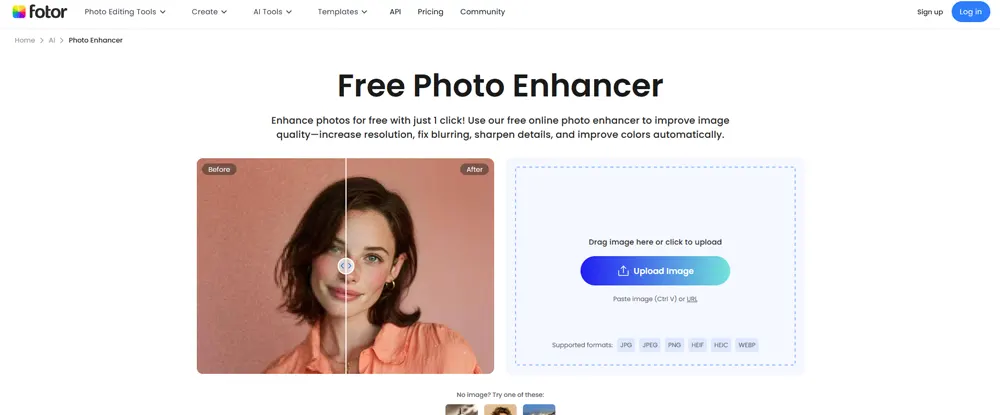
Key Features
Pros
Cons
Best For:
Beginners and sellers who want quick Free AI Tools for Image Editing without complexity.
How to Choose Among These Free AI Editors
Final Thoughts: Choosing the Right AI Image Editing Tool
The rise of Free AI Tools for Image Editing in 2025 proves that high-quality photo editing no longer requires expensive subscriptions or advanced skills. Whether you’re a student, content creator, small business owner, or hobbyist, there’s a free AI-powered option that fits your workflow.
Each of these tools demonstrates how AI has democratized image editing, making it accessible to everyone. They handle everything from background removal to generative fill and enhancement—free of charge.
As AI continues to evolve, expect these editors to become even more precise, offering professional-grade results in seconds. The best way to choose is to test a couple, see which matches your style, and integrate it into your daily workflow. With these Free AI Tools for Image Editing, you’ll save time, money, and effort while creating visuals that stand out.








