Top 5 FREE Web Form Plugins for WordPress
Creating Web Forms —whether contact, survey, quiz, or payment—doesn’t have to come with a price tag. In 2025, several free WordPress plugins deliver powerful capabilities without costing a dime. Let’s explore the top five free Web Form Plugins that stand out for their features, usability, and flexibility.
Forminator (Web Form Plugins)
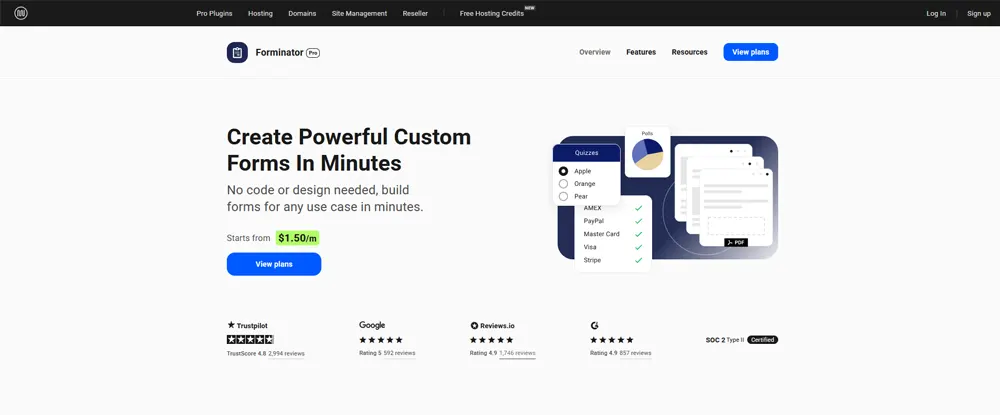
Strengths:
Pros
Cons
Best For:
Content creators, marketers, and site owners who want highly interactive forms, surveys, quizzes, or payments—all accessible for free.
WPForms Lite
WPForms Lite remains a top choice for beginners. Its user-friendly drag-and-drop builder and pre-built templates simplify form creation. Unique among free plugins, it supports Stripe credit card payments and tracks payments right in the dashboard—even in the Lite version. You can organize forms using tags, apply layout columns and rows, add GDPR checkboxes, and customize spam filtering and confirmations—all from within a polished interface. However, entry storage in the database and advanced fields are reserved for pro users; Lite emphasizes ease-of-use over expansiveness.
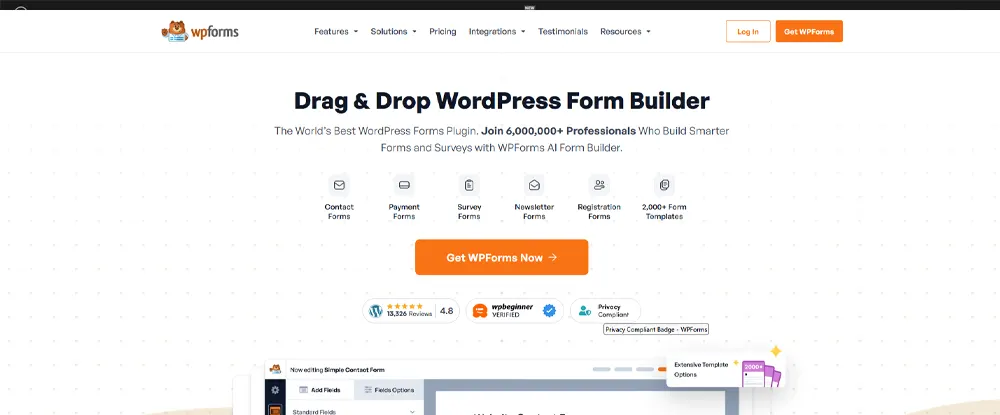
Key Features
Pros
Cons
Best For:
Bloggers, small business owners, and beginners who need simple, elegant forms quickly and without code.
Contact Form 7 (Web Form Plugins)
Contact Form 7 is a veteran among WordPress form plugins and remains entirely free web form plugins. It uses markup-based editing—no visual builder—but offers flexibility and speed for users comfortable with HTML. It supports AJAX submissions, CAPTCHA, Akismet spam filtering, and unlimited forms per site. Although it lacks a visual interface, it's lightweight, extensible through third-party add-ons, and reliable for basic contact need.
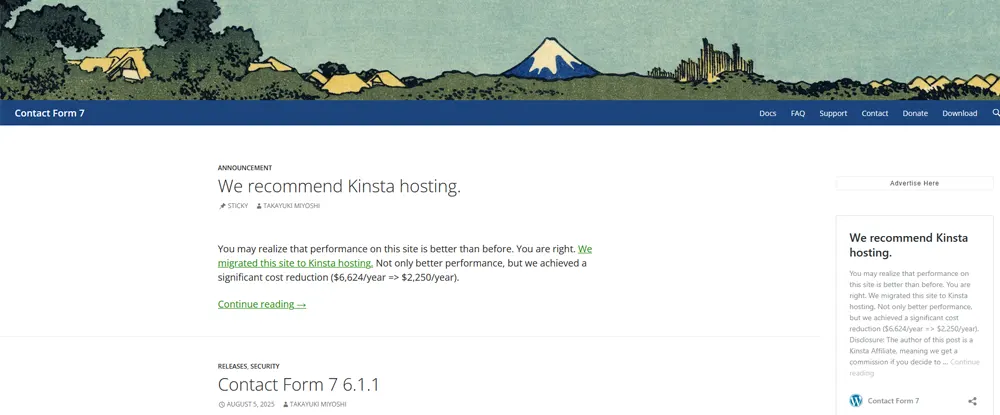
Key Features
Pros
Cons
Best For:
Developers and experienced users needing a lean, code-oriented form plugin without bloated features.
JetFormBuilder
JetFormBuilder another web form plugins delivers advanced form functionality within the Gutenberg editor. It offers conditional logic, calculated fields, multi-step and multi-column layouts, and post-submit actions—all for free. With 19+ field types including file upload, WYSIWYG, and repeaters, it's among the deepest free offerings on modern WordPress platforms. Its layout mimics Gutenberg, making it intuitive for block-based designers. Paid add-ons unlock CRM or email integrations, but core features are highly generous free of cost.
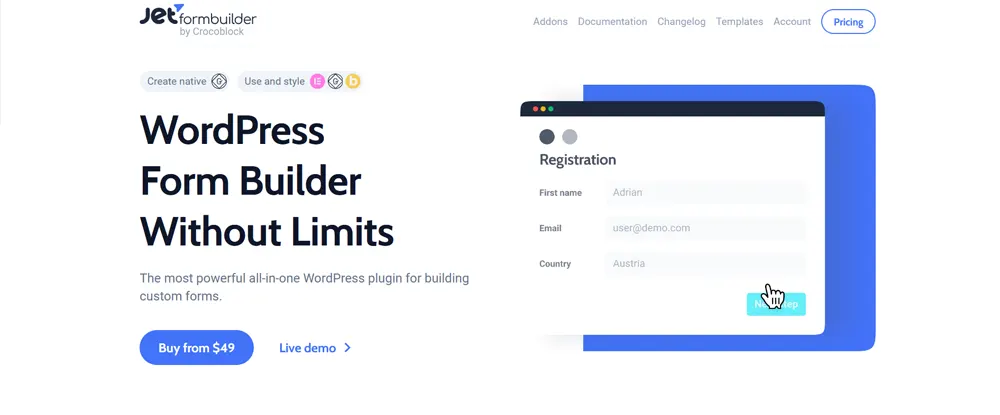
Key Features
Pros
Cons
Best For:
Designers and developers building modern, dynamic forms in Gutenberg—think job applications, calculators, booking workflows—without cost.
HappyForms
HappyForms is a smooth, drag-and-drop web form plugins tightly integrated with Gutenberg. The free version includes 7 field types, a live preview interface, and 50+ styling controls, all PCB-friendly and lightweight. It offers honeypot-based spam prevention, letting you avoid CAPTCHA clutter. Ideal for those building forms that match their theme naturally.
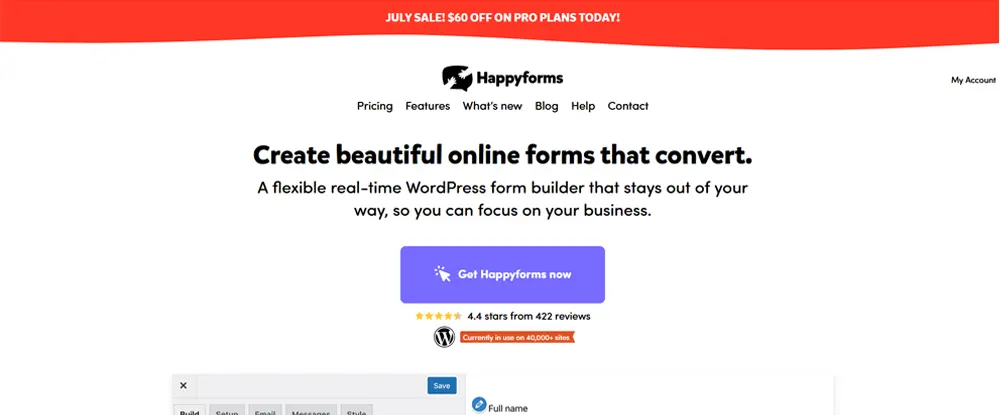
Key Features
Pros
Cons
Best For:
Design-focused site owners who value form appearance and simplicity, and use Gutenberg exclusively.
Final Recommendation:
Each web form plugins shines in different scenarios—pick based on your technical comfort, design preference, and future needs. And if you'd like plugin comparisons by speed, integration, or form performance data, I’d love to help further!








